I’ve been using Adobe Illustrator for perhaps 16 years. It’s been a trusty workhorse for me. My old version of Illustrator stopped running well on new versions of MacOS – so I had to upgrade and move to their subscription model. Since then, I’ve been trying to find another program to use. I hated seeing the £16 leaving by bank account each month – especially when I’ve haven’t used it for a few weeks while I’ve been on holiday.
Finally – A good alternative to Adobe Illustrator... I needed a program which works on Mac and Windows. I’ve tried the free programs like Inkscape (I love open source stuff) but it just isn’t as good enough. Finally, I found Affinity Designer . It’s a modern updated / rebranded version of a program called DrawPlus that’s actually need around for donkey’s years. It costs around £50 and so it quickly pays for itself. The really cool thing that they’ve done is make a trilogy of three graph programs which intergrate really well with each another to make a really cool workflow. However, this post isn’t really about that. It’s about their alternative to Illustrator.
Here is screenshot:
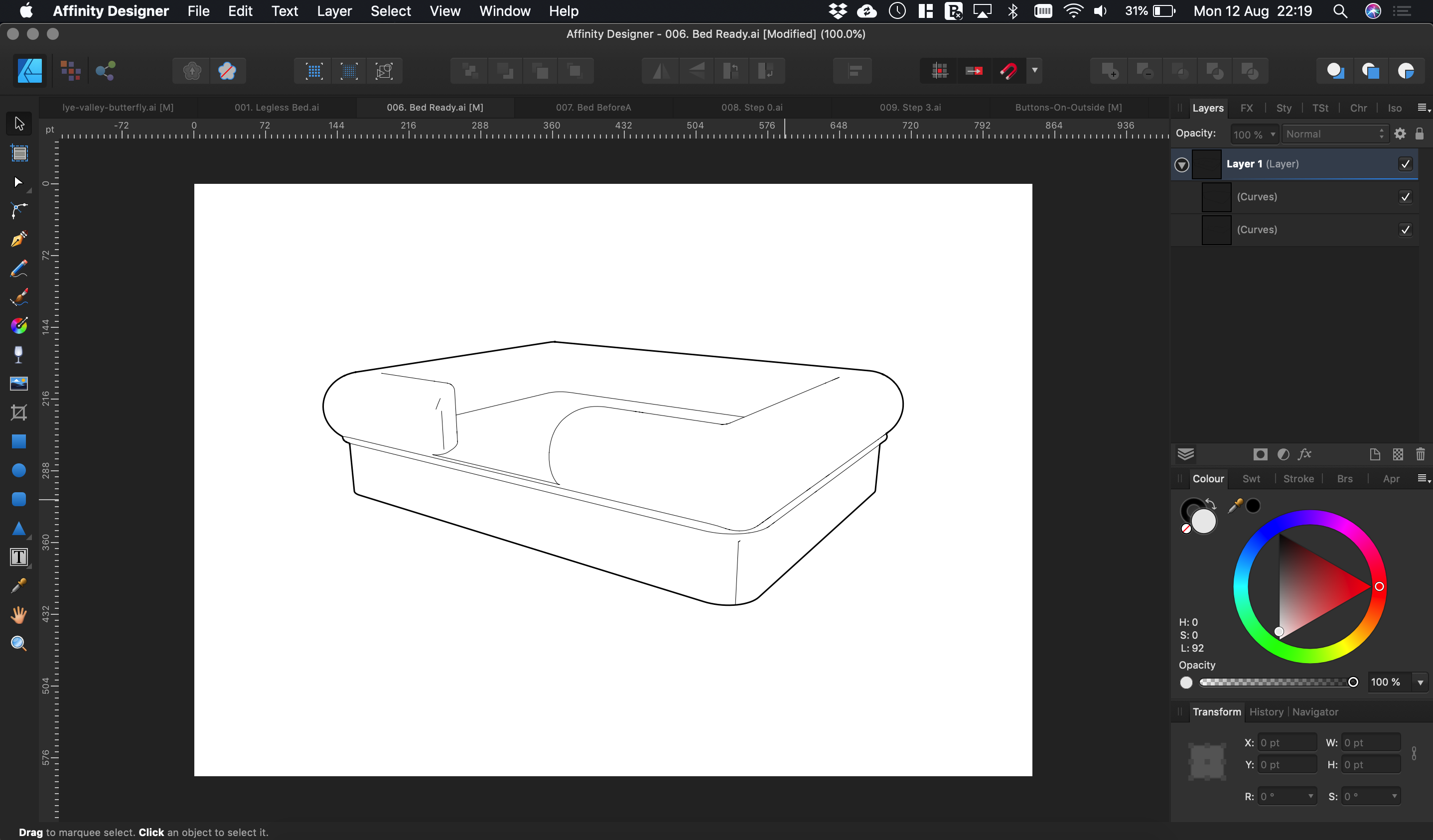
I mostly use Affinity Designer to create marketing material, patent drawings or design documents. I’ve been using it for a while now and here are difference between Affinity Designer and Adobe Illustrator that I’ve noticed….
Improvements Over Adobe Illustrator
It Feels The Same – Firstly, it’s worth pointing out that 99% of the application feels the same. The quick keys (such as “v”,”a”,”space-bar”) are all the same. It feels natural (unlike swapping from Photoshop to GIMP which everyone tries at some point and then gives up). The UI is basically the same.
Copy and Paste – This might seem slightly picky and random but something that I have always hated about Adobe Illustrator was the copy and paste function. Illustrator would put the pasted object somewhere seemly random on the document. With Affinitiy Designer it puts the pasted object on the top of the object you are copying. The first time it happened, I searched around for the object and couldn’t spot it! Copying the new object on top of the old one is excellent because you don’t have to search and often I find that I want the new object next to the first thing anyhow.
Selection – In Illustrator anything is in a dragged out selection box is selected. I used to find this really annoying because you might just catch a tiny bit of an object in the selection box and then you have do a shift-click to deselect it. In Designer only things which are entirely in the selection are sellected. This is much much better usability. I love it.
Disavantages Over Adobe Illustrator
Speed – Affinity Designer claims to be really quick. I use it on both a Mac and Windows. On my Mac it seem fine but personally, I don’t find it quite as quick as Illustrator on my Windows machine. I’m sure that there is way to speed it up but out the box it seems to be the case.
Patterns – There isn’t a fill pattern library. (Yes, this is hard to find in Illustrator but at least it exists).
Not everythings in the menu – Affinity Designer has loads of features and a context based menu. This is great but you have to know what the icons on the menu do. For example, it’s hard to find out how to evenly distribute objects until you find the button. Which is here:
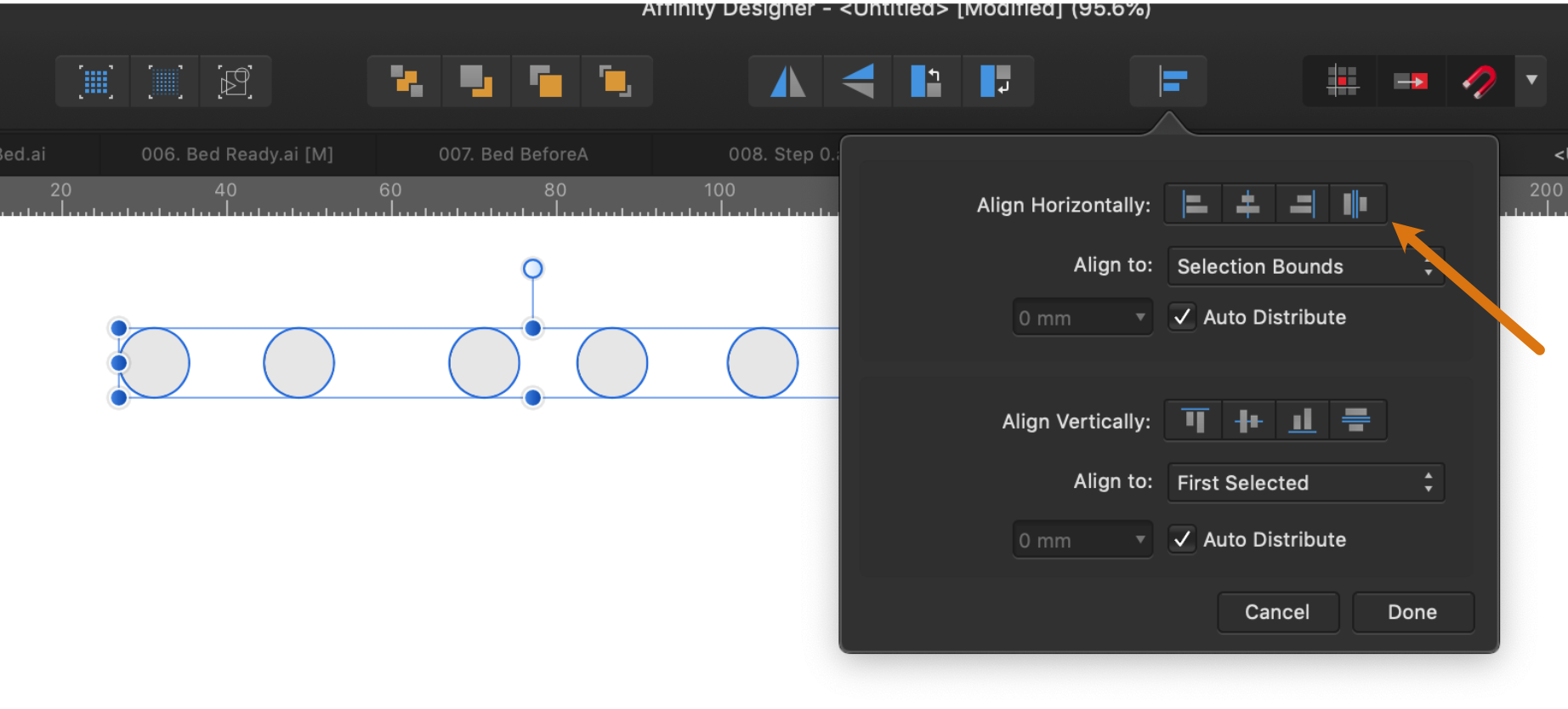
I will keep updating this post as I find more differences. I hope this helps someone.